
A company’s 10th anniversary is definitely a milestone worth commemorating.According to the Bureau of Labor Statistics, only about one-third of enterprises—between 34% and 36%—make it to their 10th anniversary.So for KDCI to reach this milestone, it signifies that the company has led its people through good—and even challenging times like the COVID-19 pandemic.Last October 30, KDCI celebrated its 10th anniversary through an online virtual party. The company honored important milestones, including all the CSR initiatives it supported throughout the years.KDCI looked back on donation drives it initiated for calamity-stricken Filipinos and its volunteer engagements with the Philippine Red Cross. The company also recalled its support for children in orphanages and pandemic-related initiatives in behalf of health workers and front liners.To mark its ten years of continued existence, KDCI partnered with the Haribon Foundation and supported its forest restoration activities through the Adopt-a-Seedling program. The company has committed to planting 10 trees with them every month for the next ten months and collaborating with them beyond that to ensure the initiative’s long-term sustainability.As part of its corporate wellness program, KDCI also conducted various learning initiatives like the self-development eLearning program, webinars, and professional counseling to address pressing matters like mental health.In addition, KDCI acknowledged the hard work and accomplishments of everyone within the organization. Through the Years of Service Award, the company recognized employees for working with the company for a certain length of time. This year’s 10-year awardees shared significant milestones in their career, including their favorite memory of the last ten years in the company. Hopefully, they could inspire others to emulate their actions and hit the same milestones.



In between messages, there were also raffle giveaways to get everyone excited. Moreover, event organizers launched the #KwentongKDCI Photo Essay Contest prior to the event. The contest aimed at encouraging everyone to share their memorable memories of the past years in the company. Out of many entries, three employees emerged as winners.

To cap off this year’s anniversary celebration, the company President, Raymond Jamin, and CEO, Tony Layug, gave a heartfelt message thanking everyone for their combined efforts resulting in the company’s continuous success.Again, KDCI congratulates everyone on this monumental occasion. It has been an incredible journey altogether. Let’s hope for the best in the coming years!
Share on facebookShare on linkedinShare on twitterShare on email

The abrupt transition from working onsite to working remotely has profoundly impacted the mental health and professional development of employees worldwide.Anxiety, depression, and suicidal thoughts have all increased among employees since the COVID-19 pandemic began. In addition, employees have experienced disruption to their education and professional development.To create a mentally healthier workplace while fostering a work environment conducive to learning, KDCI has launched two programs for its learning initiative: KDCI eLearning Program and KDCI Learning Webinar.

The company is built on highly-skilled workers. Thus, KDCI is committed to developing a positive mental health culture while providing opportunities for its staff to learn and grow.Early last year, KDCI eLearning Program was launched to provide employees access to any online course that will help them expand their knowledge base and ramp up their skills.Under this initiative program, employees were able to study the fundamentals of the Japanese language, write to sell like a pro through a copywriting course, and discover leadership fundamentals. Moreover, employees learned how to master Agile Scrum, get certified in Animation Techniques, and even improved their communication skills.The repercussions of the COVID-19 pandemic may have been felt across departments, but KDCI remained relentless in upskilling its workforce—ensuring all its employees will have a future-proof career. KDCI thrives as a people-centric organization, and as long as we have an empowered workforce that is eager to grow, we will make learning a massive part of everyday work.Furthermore, KDCI believes that good mental health is associated with increased learning and productivity. The company initiated the KDCI Learning Webinar late last year to strengthen employees’ well-being and mental resilience. Since the onset of the COVID-19 pandemic, employees have attended a series of webinars on subjects ranging from financial wellness, time management and mental health.

So far, KDCI has provided webinars such as (1) Road to Financial Wellness, which taught employees how to save and invest wisely, (2) Managing Stress and Anxiety While Working from Home, which discussed everyday stressors, signs and symptoms, support strategies, and recommended practical tips on how to manage stress and anxiety, (3) The Place of Joy in the Workplace, which advised employees how to find meaning and purpose at work, and (4) Thriving, Not Just Surviving, which gave insights on how to cope amidst continuing adversity.The COVID-19 virus may remain with us for the long term. But with KDCI’s ongoing efforts to improve professional development and corporate wellness programs, the company, together with its people, will definitely come out stronger after this pandemic.
Share on facebookShare on linkedinShare on twitterShare on email

The Bayanihan spirit lives on among Filipinos even in the face of adversity. And here at KDCI, we continue to partner with change agents to solve social problems in the community.Even before the coronavirus became a pandemic, KDCI has been actively working with the Philippine Red Cross. Through donation drives, KDCI was able to help those heavily affected after the onslaught of typhoon Habagat in 2012, which left millions of Filipinos homeless.

Moreover, KDCI rendered assistance to the victims of the Taal volcano eruption, which resulted in damages to infrastructure and livelihoods, disruption of essential services, and evacuation of more than 135,000 people.On the front of disaster relief, KDCI always steps in to ensure that the company always provides the proper assistance to the right people at the right time across all stages of disaster recovery, from early preparedness to long-term recovery.Apart from responding to the needs of calamity-stricken areas in the country, KDCI also became a faithful supporter of orphaned and abandoned children.In partnership with Concordia Children’s Services, the company was able to spend time and support abandoned and neglected children. Every child is special, and thus, KDCI believes in the importance of creating a life-long impact on these angels’ lives.KDCI has already been doing a phenomenal job in working towards the common good. When the pandemic hit the Philippines, the company further ramped up its CSR initiatives to help our health workers curb the COVID-19 transmission.During the pandemic, KDCI came to the aid of Pasig Doctors Medical Center and Pasig City Children’s Hospital—two of the many hospitals in Pasig City that serve as COVID-19 facilities. KDCI experienced firsthand the impact of the pandemic on employees and the workplace. Thus, the company would want these hospitals to rise above these challenging times through adequate support and assistance.

While COVID-19 response is our top priority, KDCI also looks forward to working with other sectors in the coming years. As long as our employees are interested in broader social issues, the Bayanihan spirit at KDCI will continue to live on.
Share on facebookShare on linkedinShare on twitterShare on email

While most of the human population is focusing on the aftermath of the COVID-19 pandemic, the continuing threats of climate change are happening at an even faster rate.In the latest report from the Intergovernmental Panel on Climate Change (IPCC), it was revealed that the planet will most likely approach or exceed 1.5 degrees Celsius (2.7 degrees Fahrenheit) of warming over the next two decades.So what happens if the world warms up over 1.5 degrees Celsius?Unfortunately, going above 1.5 degrees of warming will expose roughly 14 percent of Earth’s population to severe heat waves. As a result, all of us will be vulnerable to cardiovascular, renal, and respiratory problems.That said, it’s timely and relevant for companies to tackle climate change with a two-pronged approach: mitigation and adaptation. As part of its mitigation efforts, KDCI, in partnership with the Haribon Foundation for the Conservation of Natural Resources Inc., supports forest restoration activities through the Adopt-a-Seedling program.


Under Haribon’s Forests for Life movement, the Adopt-a-Seedling program aims to plant indigenous trees on one million hectares of damaged Philippines forests. Trees absorb around 90% of all carbon emissions, contributing to global warming. Therefore, increasing and maintaining forests is a critical response to climate change.To mark the company’s 10th anniversary, KDCI adopted 10 seedlings which were planted last November 26, 2021. The program also followed seedling production, community training, and nursery installation, livelihood incentives, site preparation, upkeep, and monitoring until the foundation is confident that the seedlings planted will develop on their own.


The forest restoration campaign with Haribon is part of KDCI’s long-term goal of promoting biodiversity and species conservation. For KDCI, this campaign is not a one-time event only but rather a long-term commitment towards environmental stewardship. The company also believes that much more than tree planting is required to rehabilitate damaged landscapes and mitigate climate change.KDCI hopes that once restrictions are lifted and our pandemic situation gets better, the company will be more active in this activity. But in the meantime, let our seed of hope become our first step towards mitigating the continuing threat of climate change.
Share on facebookShare on linkedinShare on twitterShare on email

Outsourced accounting services have expanded steadily over the years. Based on recent statistics, outsourcing in financial services in the US will continue to rise by 7.5% annually. The increase is due to businesses reorganizing their operations and recuperating from the consequences of COVID-19.Many businesses are now leaning towards outsourcing. In fact, 71% of CEOs in the financial services industry outsource or offshore parts of their services.Before you jump into outsourcing, there are a few things you need to jot down. So let's begin first with accounting outsourcing services!
Accounting outsourcing is a service that provides small firms with comprehensive accounting department expertise. Companies outsource their day-to-day transaction coding, accounts payable, accounts receivable, payroll, management financial reporting, and many more services in this service.Outsourced accountants assist firms in staying on track with payments, financial development, bookkeeping, and other company costs. In addition, they advise small companies on the optimal investment and structure for their firm to achieve financial stability.With experience and expertise, an outsourced accountant's market value rises. In the United States alone, the typical hourly pay for accounting and bookkeeping services ranges from $12 to $25. But you can save up on costs if you outsource to the Philippines.
Public accounting refers to services that provide accounting knowledge and services to businesses, governments, non-profit organizations, and individuals. The size of public accounting companies varies, from solitary practitioners to a few large worldwide firms with hundreds of thousands of CPAs across the world.Certified public accountants, or CPAs, are frequently engaged in public accounting. They analyze a company's financials for public disclosure as a third party. In addition, they may also prepare tax returns for individuals and businesses. Audits, consultancy services, and tax advice are some of their duties.
All accounting aimed at informing management about operational business KPIs is referred to as management accounting. It analyzes data to assist management in making well-informed decisions that reduce risk and increase profit for the company.Management accountants analyze performance and plan to predict, budget, and measure them, then deliver them to top management to help with operational decisions. In short, they investigate and explain the "why" behind the figures reported.
To simply put, this service records and manages all financial transactions incurred by the government. Also, it audits government agencies' records as well as private firms and people that pay taxes.Government accountants also conduct audits of firms that are subject to various government laws. One of which is corporations that provide government contract services or non-profit organizations that receive government funding.
Here, accountants conduct internal audits to evaluate a company's controls and identify fraud, waste, or abuse evidence. They also analyze risk management and verify that it is efficient, effective, secure, and compliant.An internal audit, for example, might identify hazards to the organization's reputation if it uncovers employee safety breaches or instances of unjust treatment.

Having an outsourced accountant for your business can give you real-time updates on the condition of your finances. Below are some of the benefits of having outsourced accounting services.
Hiring an outsourced bookkeeper is less expensive than employing an in-house bookkeeper. One reason for this is the absence of "hidden costs" associated with keeping a full-time workforce. These hidden costs are not limited to sick pay, vacation pay, benefits, and taxes.
Hiring an outsourced bookkeeper is less expensive than employing an in-house bookkeeper. One reason for this is the absence of "hidden costs" associated with keeping a full-time workforce. These hidden costs are not limited to sick pay, vacation pay, benefits, and taxes.
Outsourcing allows you to access world-class accounting and business solutions. The work output of outsourced accounting services follows high-quality standards. Not only does the function of accounting demand it, but the professional accounting service provider's reputation also depends on it.
Outsourcing companies have cloud-based technology platforms to provide you with real-time, automated reporting. Outsourced accountants use it to implement processes in your company. It is one of many ways to increase efficiency in your company.
An outsourced solution allows you to ramp up accounting services as needed. During tax season, for example, your company may require a large volume of assistance. As a result, you may need a partner to handle half of your operation.
Your business can do more in a faster turnaround time with outsourcing. For example, when you let a skilled accountant work on your finances, you save tons of time. In addition, you will have enough time to focus on your core business functions.
Before you look for an accounting service provider, you need to identify first what expertise your business needs.There are a variety of specialty areas in accounting. Here at KDCI, we have the following specialists you may integrate into your company.
Our bookkeeper/accountant can handle your entire accounting process and record financial transactions.If financial statements confuse you, that's a sign to hire accountants. They can coach you in all things financial.
If your company struggles to manage your expenses, it's time to hire an accounts payable specialist.Accounts payable specialists process payments, verify invoices, and perform account reconciliations.
The primary duty of accounts receivable specialists is to receive payments on invoices. Therefore, you should hire these specialists to increase your accounts receivable turnover.Moreover, they oversee billing operations and processes to ensure the collection of account balances.
This service combines accounting data into a standardized set of financials known as financial statements. In general, financial statements reflect a company's performance, liquidity, and cash flows.Banks, for example, can use financial statements to assess the ability of your company to pay debts.
This expert's primary responsibility is to monitor accounts payable and receivable strictly. They also keep track of tax deductions and costs, provide progress and revenue reports, and keep track of all transactions.If managing revenues is challenging for you, there's no doubt you need a revenue accounting expert.

Are you overwhelmed with numbers, invoices, and receipts? Stop trying to do more with fewer resources and outsource to a reliable service provider!Here at KDCI, we offer offshore staffing solutions for finance and accounting. In addition, we provide value-added accounting services tailored to meet your business needs.Are you ready to outsource? Then, click the button below to get your FREE consultation with our experts!Contact Us

An external graphic design team and a group of in-house graphic designers are often compared for two main reasons: productivity and cost-effectiveness. But why is it better to outsource during these volatile economic times? This article gives a rundown of the benefits of outsourcing graphic design team for your business.
Businesses that don’t leverage graphic design services may fall prey to brand inconsistency. “Well, I think I can still generate profits even if I don’t consider color palettes!” How are you sure? Did you know that companies with solid and consistent branding are 20% more successful than those with weak or inconsistent branding? Moreover, inconsistent branding creates confusion for your customers. Also, it can damage your public reputation. When it comes to inconsistent branding examples, businesses can learn from Tropicana. The beverage manufacturer decided to try rebranding all aspects of its well-known product and packaging at once in 2009—the result: bad branding and ultimate logo failure. To sum up, consumers could not identify the product on the shelves, resulting in a decrease in sales. So whether it is a font or color palette, you can’t underestimate the cost of inconsistent branding. That said, you need to set brand guidelines to avoid branding mistakes. Certainly, a graphic design team can help you create clear rules and standards for your visual and written materials. Read: How to Create a Remarkable Brand Identity for Your Star
Do you have any idea how expensive the Adobe suite of products is? “Nah. But I think it will not affect our bottom line. ”To give you a ballpark idea, your membership will be automatically paid at the usual subscription cost, which is currently US$29.99/month. So if you have more than five in-house graphic designers, we can’t imagine how much you spend on these technologies alone. Conversely, when you delegate a team of graphic designers, you can save a lot. This is because they already have these tools at their disposal. In addition, they have worked with various clients outside your niche. Hence, they can help your design and marketing outpace your competition.
Have you experienced getting stuck in excessive revision cycles? Like you have to micromanage your graphic designers to ensure they follow your brand guidelines? “Yes! And sometimes, I get caught up with nitpicking over tiny details! ”Well, that’s counterproductive, to say the least. If you want to focus on your core business activities, then outsource your graphic design needs to a service provider. You know you have passed it over to the professionals when you outsource. You don’t have to worry about quality or performance reviews anymore. In addition, you can be more productive while focusing on your business growth.
Do you know that you can cut costs by outsourcing instead of hiring in-house graphic designers? “So there is a way to keep my labor costs low? ”In the United States alone, the average salary for a Graphic Designer is $50,227 per year. But when you outsource, you can hire the most experienced graphic designer for only $8-$100 per hour. In addition, you can pay only for the services you need, and only when they are necessary. Therefore, outsourcing is more profitable than hiring in-house graphic designers. Also, you can save on resources since you don’t need to provide facilities, space, computer equipment, and programs. You also don’t have to worry about payroll, incentives, and training costs.
A graphic design team can increase your profits by generating user-friendly, captivating, and appealing materials. “I don’t know. I’ll take that with a grain of salt. ”A research survey by the Paper and Packaging Board revealed that 72% of consumers admitted that the design of a product's packaging sways their decision to buy it. It may take time to see tangible results in your profits. But a high-quality brand is your best investment for high returns. A high-quality brand can help you gain more customers. In addition, customers that sense a connection with your company are more likely to return

Do you need help with your social media banners, print designs, email designs, and brand guides? Worry no more! We have a team of graphic designers looking forward to working with you! Here at KDCI, we employ top talents in the Philippines who can cater to the business needs of the global market. So let our graphic designers breathe new life into your brand while you rise above the noise in the digital space. Are you ready to outsource your graphic design needs? Then, click the button below and get your FREE consultation with our experts! Contact Us

Outsourcing vs offshoring has been the talk of the town following the permanent closure of roughly 200,000 US establishments due to the pandemic. For years, business leaders have been scrambling for strategies to protect their businesses from financial loss. Thus, outsourcing and offshoring have increased their popularity. However, outsourcing and offshoring are often used interchangeably. As a result, many businesses adopt the wrong strategy because they don’t heed the critical differences between these two practices.
That said, we will distill overwhelming topics on outsourcing and offshoring. At the end of this blog article, you will gain an in-depth understanding of these two business practices. At the same time, you will determine which one is suited for your business needs.
Outsourcing is when a company subcontracts a third party to carry out operational tasks outside the organization. There are many reasons why companies choose to outsource. One of which is to hire specialized talents that are not present in their organization. Some outsource to increase efficiency for time-consuming functions such as customer service and back-office functions.
Companies that have outsourced include Alibaba, founded by Jack Ma in 1999. When there was a scarcity of web developers in China, Jack Ma and his team started outsourcing their web development needs to the US. As a result, they successfully built a sustainable eCommerce infrastructure and became a popular online marketplace.
While outsourcing involves entrusting business processes to an outside party, offshoring, on the other hand, refers to transferring jobs to another country. In offshoring, companies hire a dedicated remote workforce from another country. Imagine you have an extension of your company’s locally based staff in an offshore location. If a service provider manages all activities in outsourcing, offshoring allows you to integrate the remote staff into your company entirely.
Therefore, your team will perform tasks based on your command. WhatsApp, for example, is among companies that have sought the benefits of offshore staffing. As a result, the company offshored its software development to Russia shortly before its inception in 2009.
To sum up, WhatsApp used offshore expertise to provide design solutions and handle core app development, while its in-house engineers focused on client-facing activities like customer support. Consequently, the chat app quickly rose to the top of AppStore and Google Play.
In essence, outsourcing and offshoring are interrelated practices. However, they vary in carrying out tasks to external organizations. Outsourcing can be done locally and globally, whereas offshoring can only be done abroad. Hence, when you outsource internationally, it can be referred to as an act of offshoring.
When it comes to work assignments, you want to get things done at a speedy turnaround time. So which between outsourcing vs offshoring is fit for your needs? If you prefer a fast and flexible approach to work, outsourcing might be a good choice. In outsourcing, the delegation of tasks is through your service provider. Therefore, you can leave menial functions and focus on your core activities. However, if you choose to outsource tasks that need your attention, you must lean towards offshoring. It may take time to accomplish tasks since it requires communication between you and your remote staff. But the good thing is you have all the control that the work gets done.

Interaction is essential in building long-lasting relationships. Do you prefer little to no interaction, or do you want to integrate your remote staff into your company fully? Outsourcing is perfect for business owners who are often busy. Indeed, when juggling many responsibilities, you have no time to supervise and train your staff. That is to say, you want to get things done by handing over these to your service provider.
Meanwhile, offshoring is ideal if you want to be fully involved in talent acquisition and integration of your offshore staff. With offshoring, you can explain your company’s culture, objectives, and processes to your team. By doing so, they can perform better and are more likely to stay with your organization.
Quality of work guarantees better profits. In short, which between outsourcing vs offshoring can render the highest quality standards? There’s no doubt both can promise high-quality standards. But you have more opportunities to bolster your quality standards with offshoring.
Why? Because you have the authority to impose work quality requirements on your staff. Your team is expected to focus solely on the job you assign them because they are devoted to working on your company’s duties—not for other clients.
This will ensure that they will consistently deliver high-quality work. On the other hand, the quality of work may be unstable in outsourcing because the outsourced team is not devoted to your organization. In addition, employees handle multiple clients with time-sensitive campaigns in outsourcing companies. Thus, your tasks may often get taken aside.

Sometimes, your business may not be ready for the peak season. This fact begs the question, “Which can help me scale up with an already-trained staff that can handle the increased volume of my business?” When the job flow during a seasonal peak is unclear, outsourcing could be of great help. A contact center can provide you with customer support agents equipped to take incoming calls and acquire the information needed from customers. When the busiest season ends, it’s just as easy to scale back to a smaller set of agents. While outsourcing scales up your workforce during peak seasons, offshoring can help you expand based on your needs. Offshoring allows you to begin with a small or big team. Then, as your company grows, you may extend the team by adding more jobs as needed. Since you take charge of the hiring process, it is considered a longer-term strategy.
Building a high-performing team in the face of a pandemic requires a lot of work. Hence, you may need offshore staffing to take the load off your shoulders. Offshore staffing can help you tap into global talent while keeping COVID-19 implications at bay. Here at KDCI, we have offshoring specialists who can support your existing in-house team. Our company has a dedicated team ranging from finance and accounting to digital marketing. We can help you boost your operational efficiency while increasing your profits.
Do you want to know more about offshore staffing? Contact Us today!

Your product or service is as good as your customer care. A perfect product or service will not increase your company’s bottom line if you can’t make your customers happy. Businesses are prioritizing customer satisfaction more than ever. So, where does customer care sit on your priority list? There are different types of client assistance for any business venture. They vary depending on your customer needs and business goals. If you don’t have a support team yet, then you are missing out on many opportunities. We are talking about increased efficiency, higher profits, and good publicity. Do you want to know the best customer service that can address your biggest business challenges? Keep your eyes glued on the screen and read until the very end. We have listed here the best customer services for better customer retention!
Do you know that a whopping 46% of customers prefer live chat compared to other customer care services? Chat support services are fast, efficient, and convenient. If you are only dealing with small user requests and customer inquiries, chat support is a great choice. eCommerce businesses that want to gather better customer insights leverage the power of chat support. Data analysis and response time are much faster in chat support. This is because it’s easier to collect customer feedback from written communications than vocal recordings.
If your business receives customer emails in bulk, consider outsourcing this service. The good thing about email support is its accessibility. Your customers can access you through various gadgets like laptops, tablets, and smartphones. They can get ready support from your customer service team at the time of their convenience. Moreover, email support is cost-effective. You can easily integrate it into other channels like voice or chat support. As a result, your business becomes available across multiple platforms.
Nothing can beat a service that can add a human touch in a customer service interaction. That’s what makes voice support a strong contender in this list. It can enhance and personalize a good customer service experience. Although there has been a decline in the use of voice calls, voice support can make up for the sincerity of a human voice. Remember that the human voice is crucial to improve your customer service. You may also encounter irate customers over the phone. Having voice support can make your customers feel understood on a deeper level.
Omnichannel support allows you to operate on all possible channels of communication. Hence, it provides a seamless customer experience. Businesses with omnichannel support have all their customer information shared across various platforms. This allows agents from other channels to work together to resolve customer problems immediately. If you want to have excellent customer service, outsource omnichannel support. You are more likely to retain and attract customers when you offer them multiple ways of reaching out to your business.
You need this service to accommodate customers who have issues with your systems, products, or services. Technical support runs your business operations smoothly. It encompasses fixing and troubleshooting technical issues for internal end-users. Without it, businesses are vulnerable to disrupted IT services and long-term system incidents. Not all companies have the resources to have an in-house technical support team. So, if you’re thinking of creating a technical support team on a shoestring budget, you may consider outsourcing.

Is your customer base exponentially growing? Then you need customer care as your first line of defense against customer dissatisfaction. You don’t need to spread yourself too thin by talking to your loyal customers on all channels. All you need to do is outsource to a trusted service provider for painless customer retention. Our team of support specialists understands the roadmap to successful customer retention. We can make your customers stay long enough while creating positive word-of-mouth advertising. Let’s talk about ramping up your customer retention by clicking the button below! Contact Us

Are you looking for free UI tips for your user interface design? This blog article will help you get off to a good start!Your UI design serves as your right-hand man in amplifying your website functionality. But for your first-time web visitors, it is a maze that is difficult to navigate.A good UI design moves your target audience to hit that call-to-action button. While a bad UI design prompts web users to walk away from your website with frustration. Time is of utmost importance to web users. You don’t want them to leave with a terrible impression of your website.Not everyone is knowledgeable of the UI design system for designing an interface. But we are here to walk you through the best UI design tips and processes for the effective functionality of your website. Apply these design tips and watch your user interaction and retention propel to new heights!
Contrast influences the scannability and visual hierarchy of your web page. Bad color contrast can irritate web users, which leads to low web traffic. The important guideline to remember is interactive elements need to meet a color contrast ratio of 4.5:1.You may visit Web Content Accessibility Guidelines (WCAG) 2.1 for recommendations on the best UI tips in terms of contrast level for your web page.
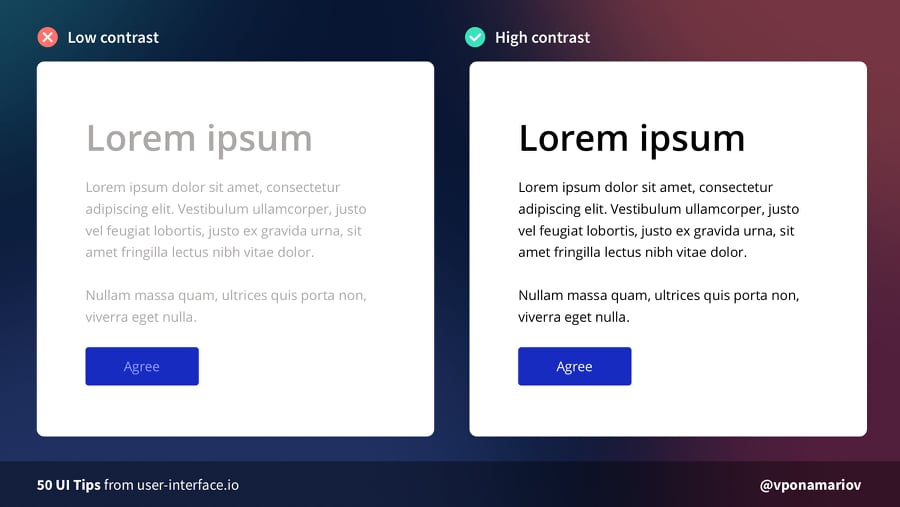
Another best UI tips is optimizing your icons. Icons can cause usability problems if you design them without consideration. To achieve harmony, maintain the same stylistic rules throughout your icons. Icons work great when they share the same style, theme, grid, width, and color palette.
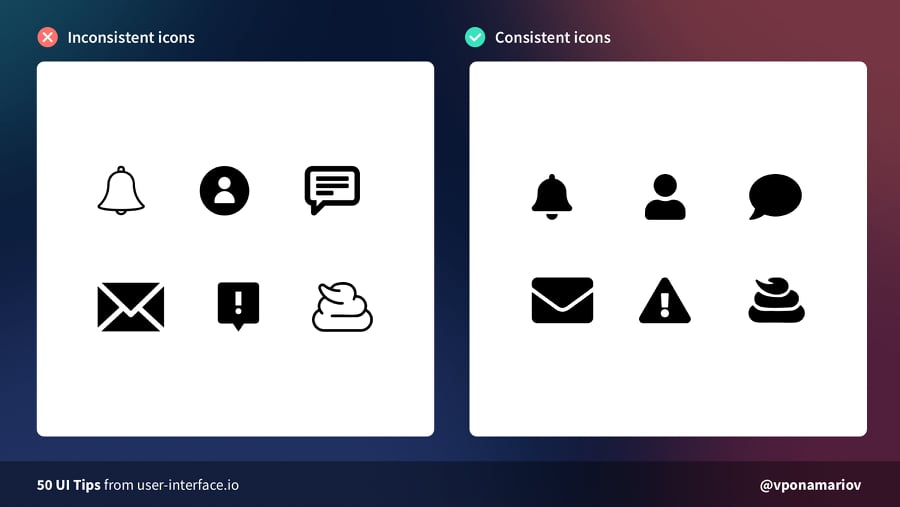
Placing text over an image demands a sense of balance. You need to find visual harmony between these elements. For better contrast, add overlay or gradient on your images. This will make your text legible and readable to your users.
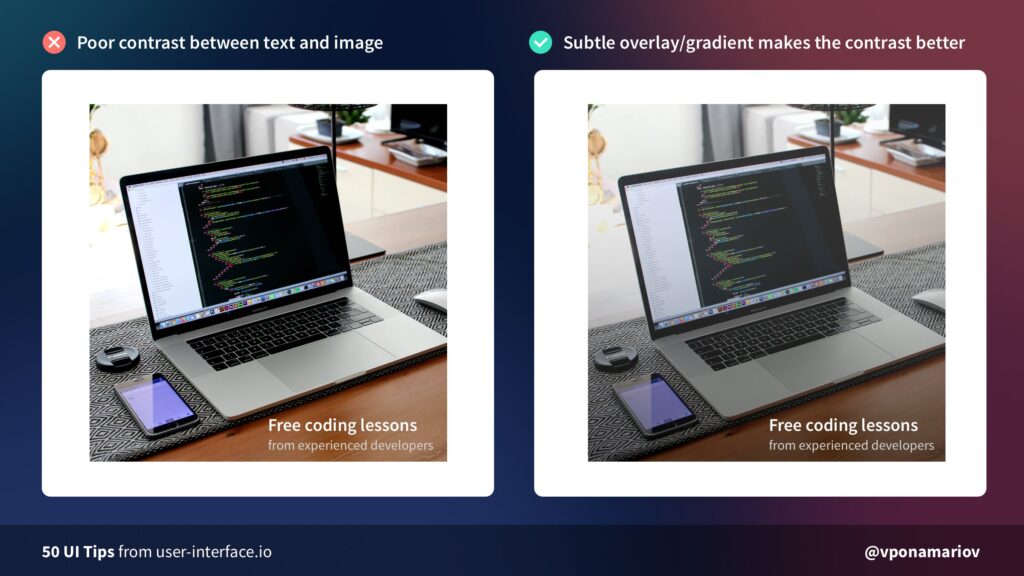
Although easy to implement, shadows can work against you if done incorrectly. Another UI tip is to make it look softer and more natural. You can achieve this by lowering opacity (10–30%) and setting a higher level of blur (16px-40px).
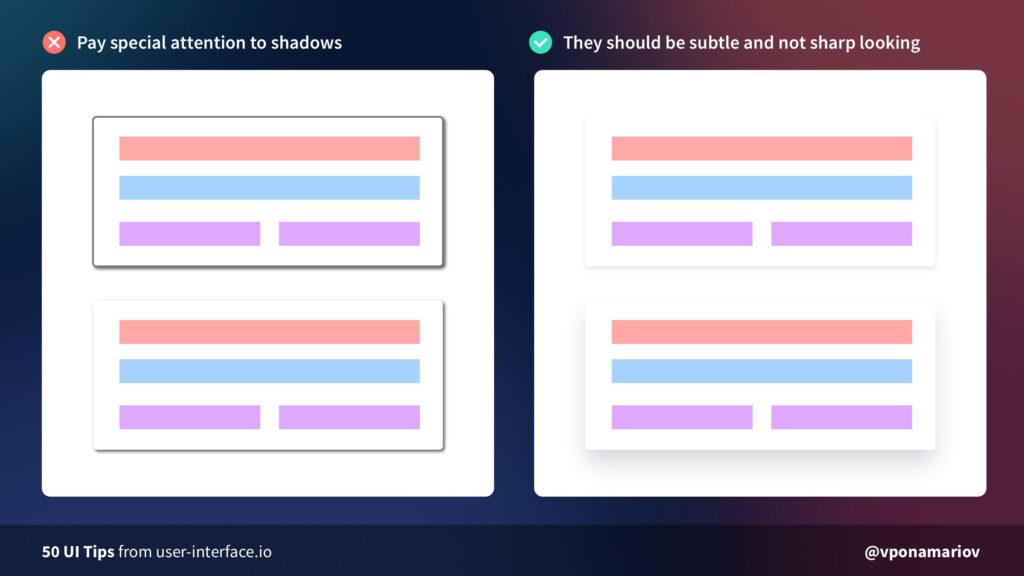
Justified texts are among bad typography habits that scream poor UI design. It is difficult to read for long form content. Also, it creates unnecessary negative space due to extra word spacing.
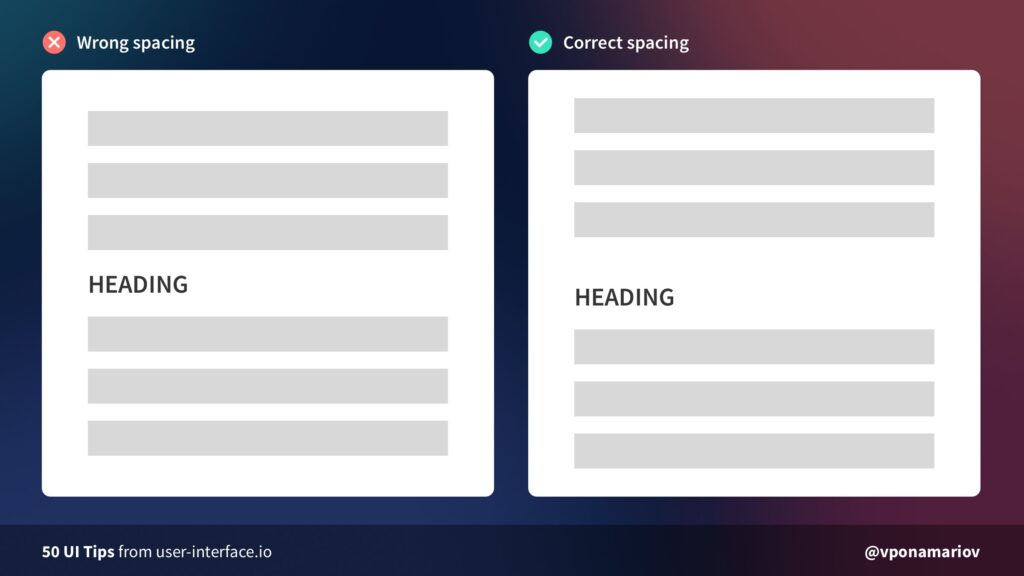
When the clickable area is too small, buttons will not respond until you click on a specific area. Improve this by making the button size larger and closer to its sibling input element.

Another UI tip is working on the line-height multiplicator of your website. Line-height multiplicator defines the readable line spacing for your text. If your font size is big, it’s reasonable to make your line height multiplicator small. If your font size is small, increase your line height multiplicator for better readability.
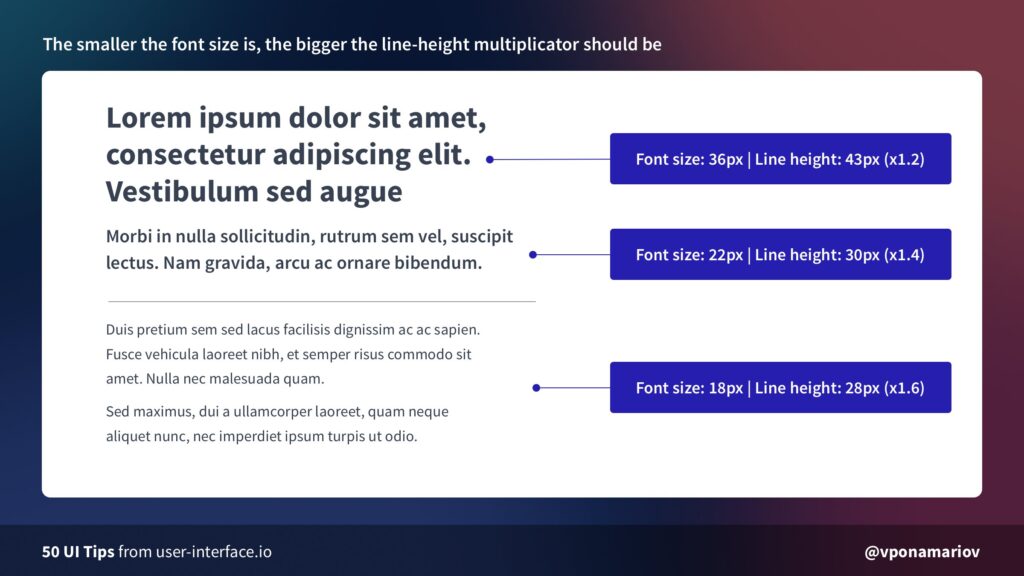
Another UI tip is working on the line-height multiplicator of your website. Line-height multiplicator defines the readable line spacing for your text. If your font size is big, it’s reasonable to make your line height multiplicator small. If your font size is small, increase your line height multiplicator for better readability.
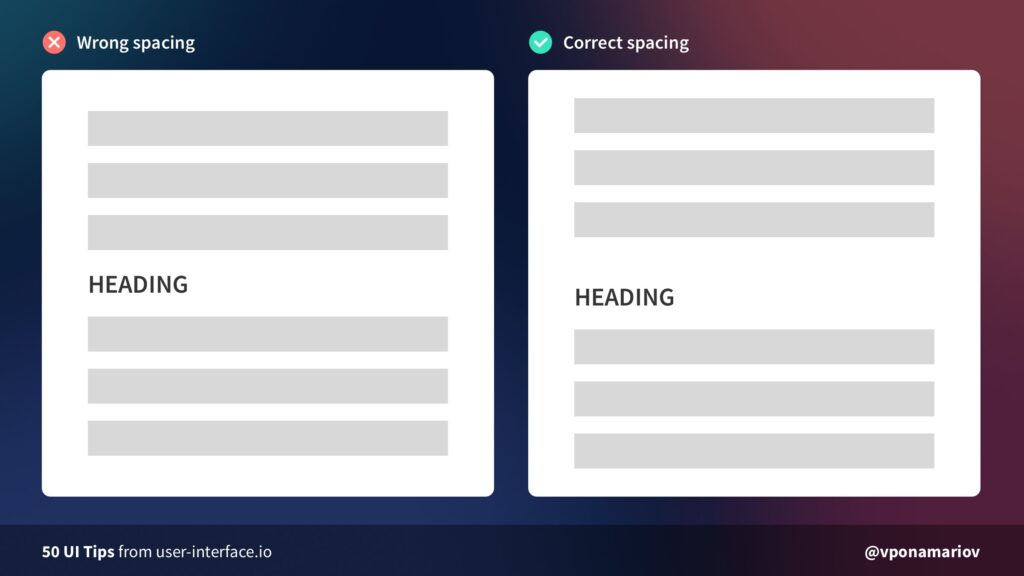
Managing user expectations is a daunting task. Users need progress indicators for any action that consumes their valuable time. For tasks such as completing a form, a progress bar comes in handy.A progress bar guides users on which step they are on and how many steps are left. Showing a progress bar will likely increase the conversion of completing a form.
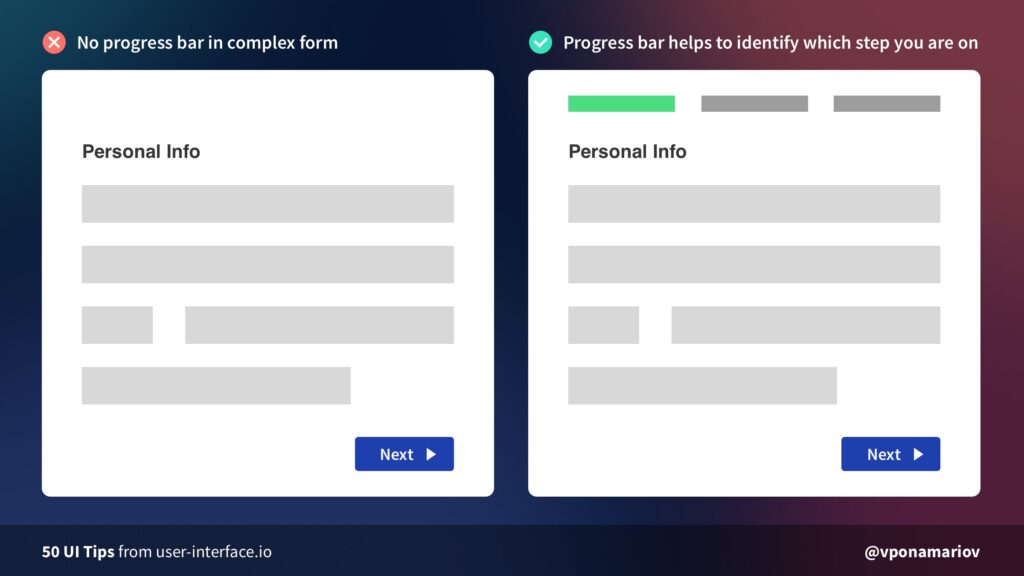
Our eyes get tired by moving diagonally back down to the bottom and across again. This is this UI tips article explains why Z-pattern designs result in increasing cognitive load. For a better user experience, stick to good alignment: left to right, top to bottom.
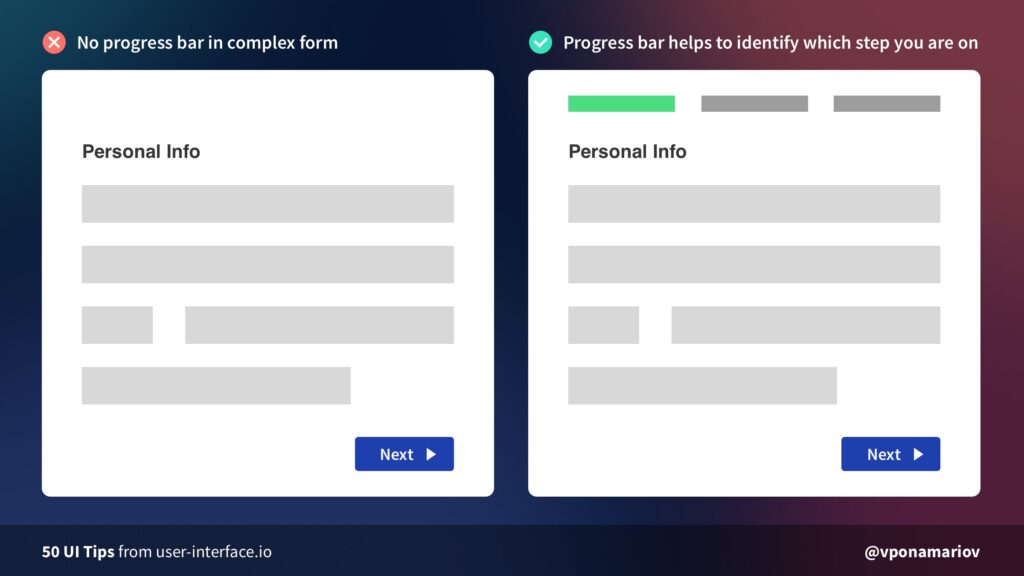
Without the copy button, users do the extra work of copying the link to the clipboard. This is not a friendly-user approach for your first-time website visitors. To cut this manual work, add a copy-on-click button to your interface.
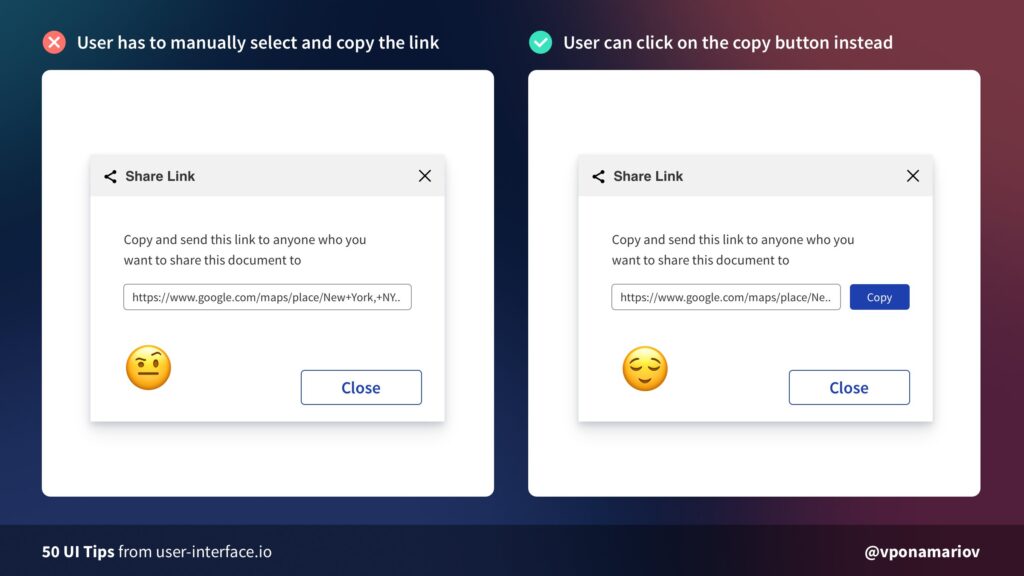
“Oops, page not found!” will not help users to take automatic actions. Don’t leave them on their own. Tell users what to do next, or at least direct them to appropriate actions to deal with the status code.
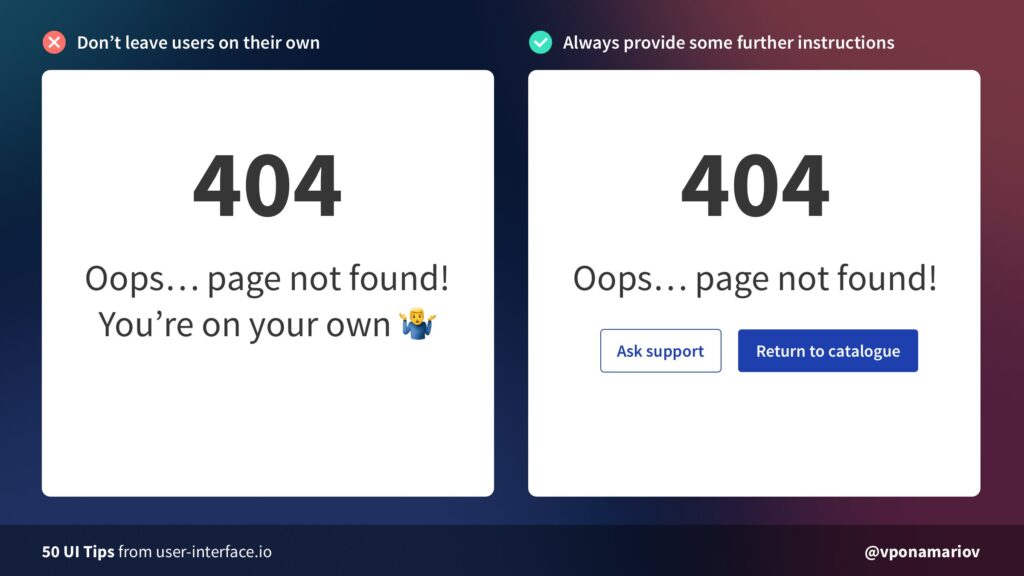
Password creation always requires complex requirements. Too often, users abandon completing a form because they can’t create a strong password. To make users stay on password fields, avoid hiding password rules.Pro-tip: If you have 1-2 password rules, display them somewhere near the input. For complex rules, highlight satisfied rules while the user types his password.
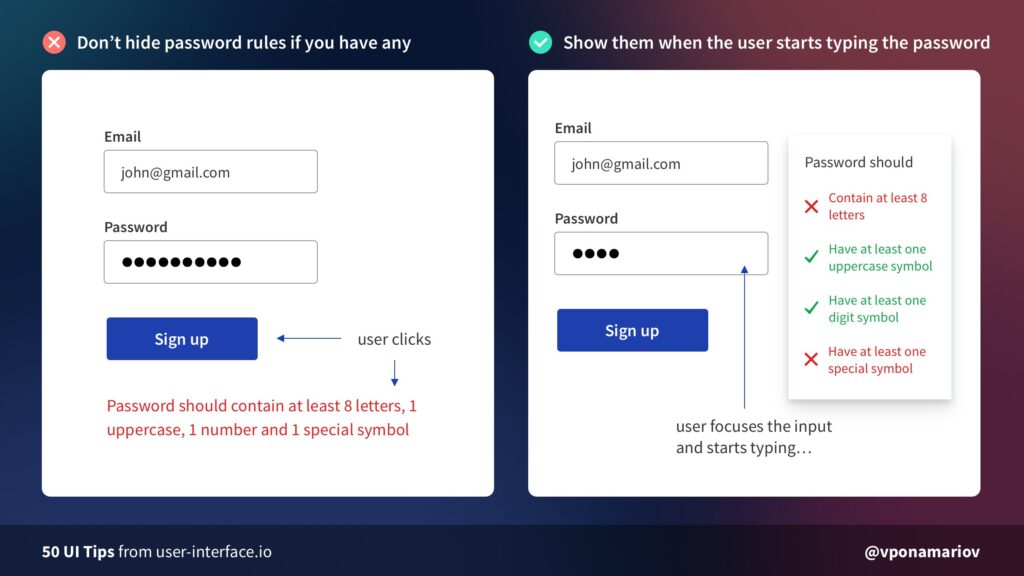
Web users are not a fan of long texts, especially on landing pages. Most of them scroll through only 50-60% of an article page on the web. That said, you should use tick icons to make your page more scannable.
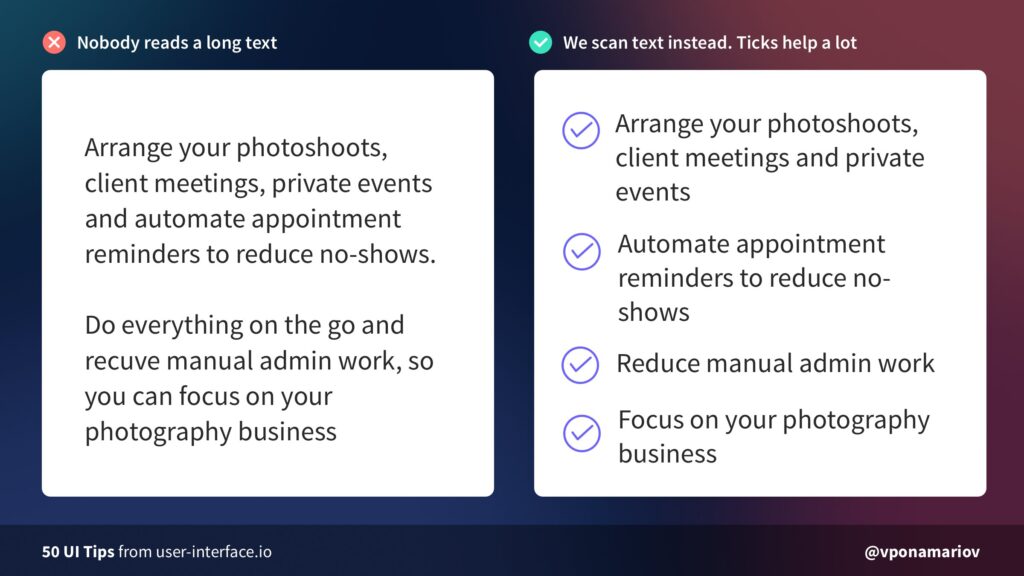
Web users are not a fan of long texts, especially on landing pages. Most of them scroll through only 50-60% of an article page on the web. That said, you should use tick icons to make your page more scannable.
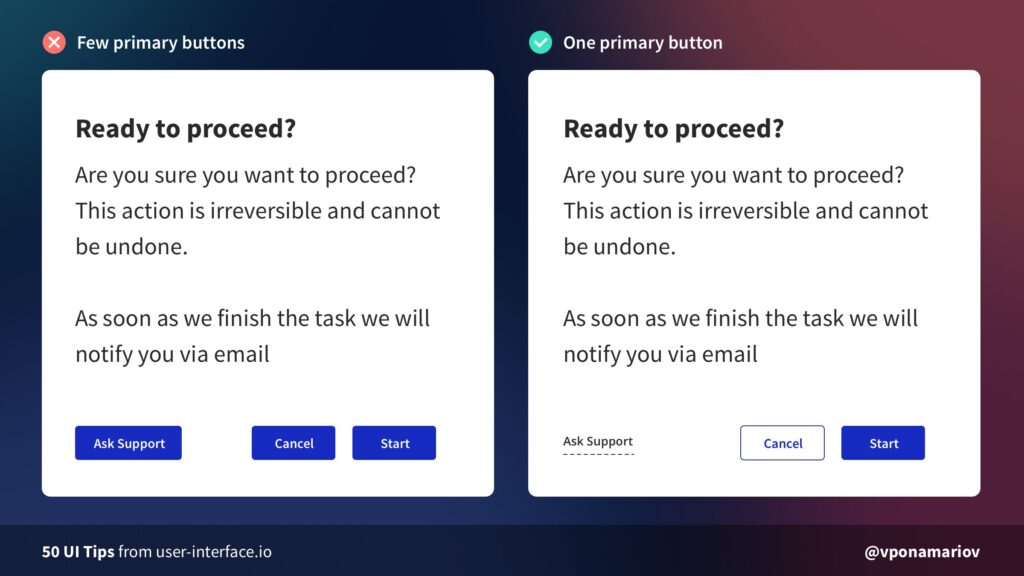
Are you still learning the ropes of designing user interfaces? You can save tons of time and money by outsourcing it to a reliable outsourcing company. Stop creating UI design on a whim. Work with seasoned UI/UX designers for attractive and easy-to-understand user interfaces.Our group of experts keeps tabs on the latest UI trends in the realm of visual design. You can have peace of mind while we maximize your website for effective functionality. Start your outsourcing journey today by clicking the button below!Contact Us


What started out as a few agents, has grown into an invaluable partnership with KDCI. With more than 40 team members, we are lucky enough to count as part of our Cedar Family. Thank you so much KDCI for making our Company better!


We have found KDCI to be a consistently reliable partner, always willing to ‘go the extra mile’ to ensure our valued customers receive the best possible service.


KDCI plays a very important role in our catalog and content operations. They are responsive, kind, and always willing to help us as much as possible. We have been working together for more than 4 years, and we hope our partnership will be even more fruitful in the future.


Having collaborated with KDCI.co for our creative needs, I can confidently attest to their unparalleled expertise and dedication. Their team consistently delivered innovative solutions that not only met, but often exceeded our expectations. Their professionalism and attention to detail are commendable.


KDCI were able to grow with us with any future requirements. We have a lot to do when it comes to our business, and everytime we come back, they're right there with us and able to deliver.


KDCI's team has been instrumental in helping us not only modernize our platforms but also increase the experiences for the customer, and to deliver on the tsunami of content that came their way.


We had a lot of difficulty finding qualified talent in the United States. Honestly, I don't think we had thought about outsourcing at all as a potential option, but we were very open to it once we heard about it. We love our KDCI team. They're just like a regular part of our team, it's just that they're thousands of miles away.


It's been five years since we started working with KDCI, and it just keeps getting better and better. We've grown together and achieved a lot of shared success. Overall, they're incredibly professional yet fun to work with. We are incredibly happy to have found them.


We're so glad we partnered with KDCI to develop a unique platform that delivers personalized customer experiences without compromising functionality or security. It was an amazing experience, I won't hesitate to start another project with them again.

