
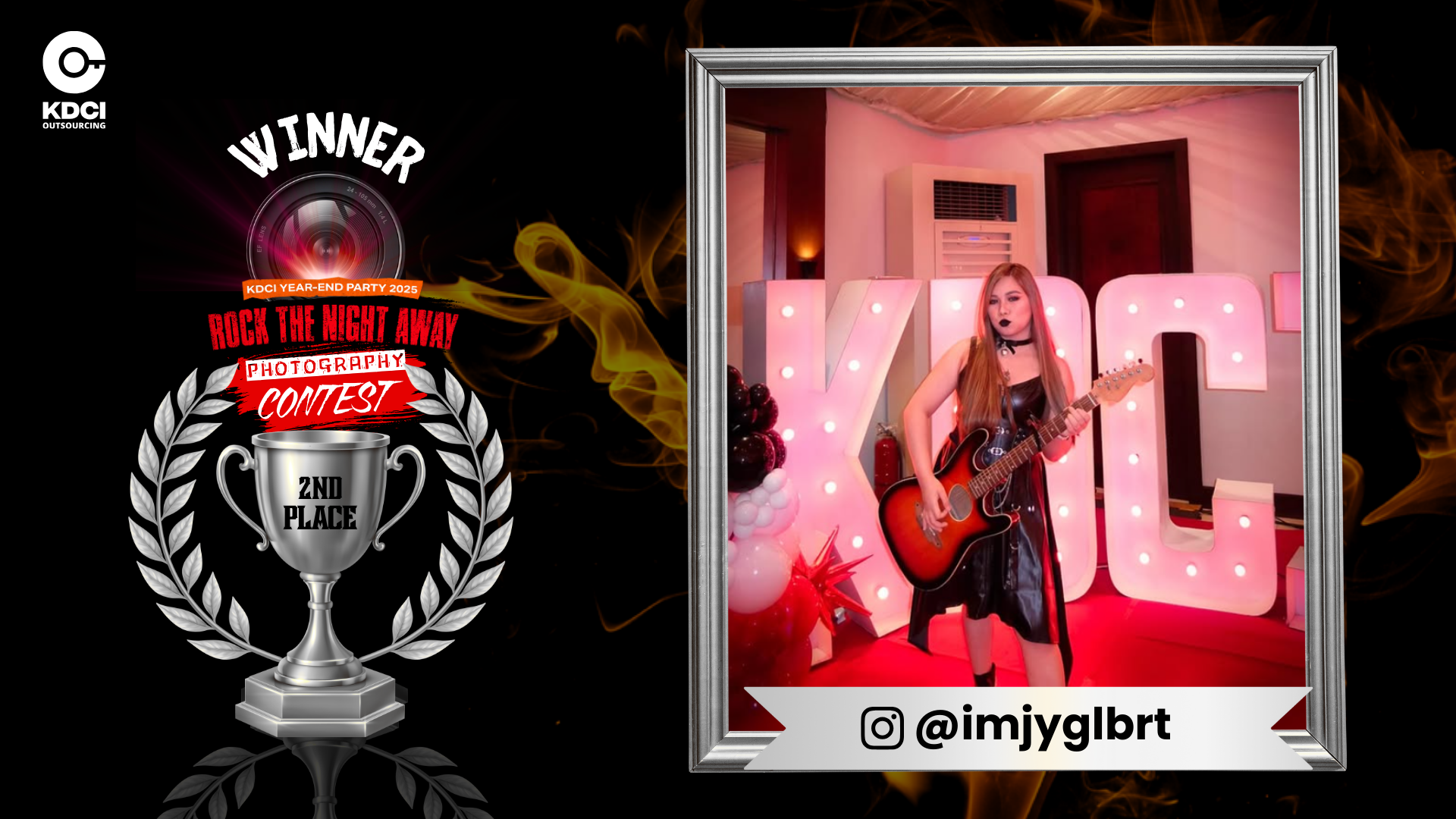

.png)
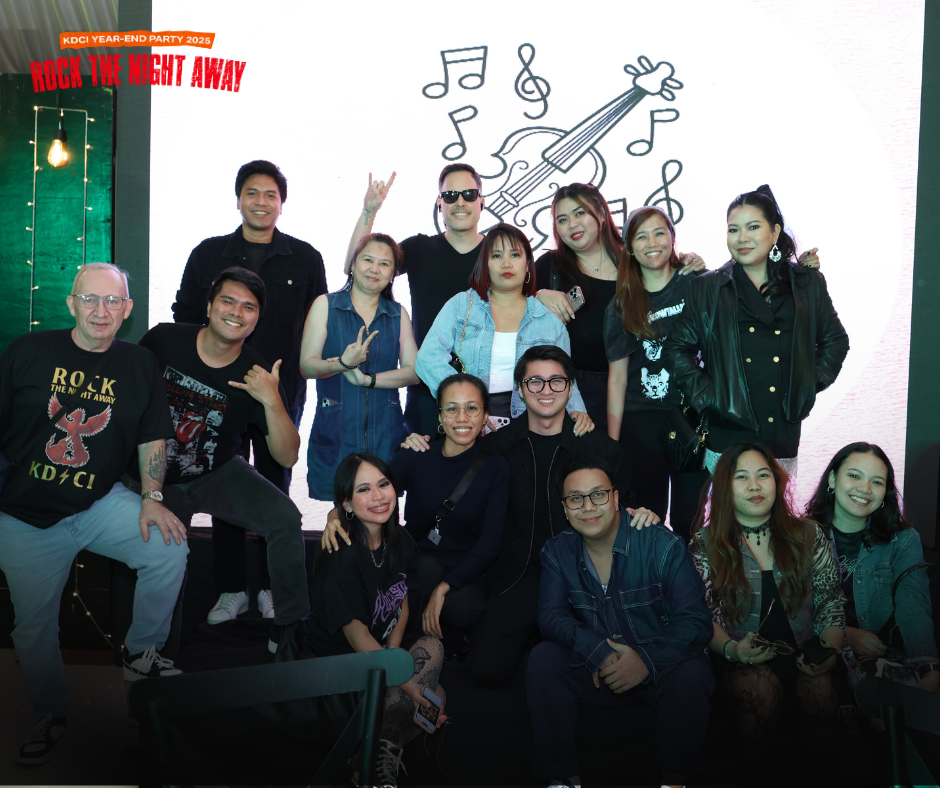
.png)
.png)
.png)






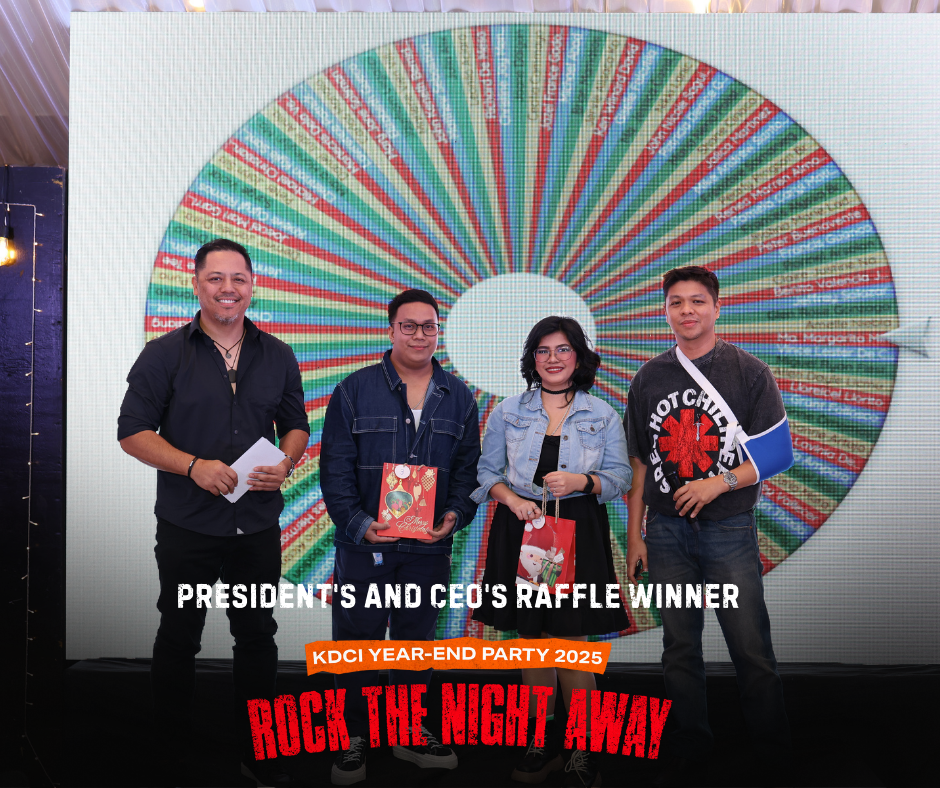






Quality assurance is essential for the success of any web development project. Whether you're just starting out or already managing a few projects, making sure your web development projects are of the highest quality is key to meeting customer satisfaction and staying ahead of the competition.According to Statista, 60% of customers say website usability is important for them in an online shop. This indicates the importance of quality assurance in web development, as the usability of a website plays a key role in customer satisfaction and retention.In this blog article, we'll look at the basics of quality assurance and how to apply best practices to ensure your projects are of the highest quality. We'll also discuss the tools and techniques you can use to make sure your web development projects meet customer expectations. Read on to learn how to ensure quality in your web development projects.
Quality assurance in web development is the process of ensuring that a website or web application meets the required standards of quality and functionality before it is released to the public. It involves a set of activities and techniques designed to verify that the website or application is free from errors, bugs, and defects.

One way to think of quality assurance in web development is to imagine building a house. Just like a house needs to be built with a solid foundation, sturdy walls, and a functional layout, a website needs to be built with good code, clean design, and user-friendly navigation. Quality assurance is like a final inspection of the house, where all the systems are checked to make sure they work properly, and any necessary adjustments are made before the new owners move in.In web development, quality assurance activities typically include testing the website or application for functionality, performance, usability, security, and compatibility with different browsers and devices. This can involve manual testing by human testers or automated testing using software tools.
The goal of quality assurance is to ensure that the website or application meets the expectations of the client, the end-users, and other stakeholders, and delivers a positive user experience. Here are top reasons why it is important in web development:
The approach to quality assurance in web development will depend on the specific needs and goals of each business. But these are the common steps that web QA specialists follow to ensure that the website is reliable, secure, and user-friendly for end-users:
First, the quality criteria need to be defined, which includes the requirements, expectations, and standards for the website. This step involves collaborating with the client, stakeholders, and the development team to identify what the website should achieve.
Next, a testing plan needs to be created, outlining the testing process, scope, and schedule. This involves identifying the types of tests to be conducted, such as functionality, usability, security, and performance, and determining when and how they will be conducted.
Functional testing is performed to ensure that the website functions correctly, as intended. This involves testing all the website's features, such as links, forms, buttons, and images, to make sure they work as expected.
Usability testing is performed to ensure that the website is user-friendly and easy to navigate. This involves testing the website's design, layout, and navigation to identify any areas that may be confusing or difficult to use.
Security testing is performed to ensure that the website is secure and protected from external threats. This involves testing the website's vulnerability to hacking, malware, and other security risks.
Performance testing is performed to ensure that the website performs well, without any lag or delays. This involves testing the website's speed, scalability, and responsiveness, to ensure that it can handle high traffic and usage.
As testing is conducted, any issues or defects that are identified need to be documented and reported. This involves creating detailed reports that describe the issue, the steps to reproduce it, and the expected outcome.
Once issues have been identified, the development team needs to fix them, and the website needs to be retested to ensure that the issues have been resolved.
Finally, the website is verified against the quality criteria defined in step one. This involves ensuring that all requirements and expectations have been met, and the website is ready for deployment.
Here are some common tools used for quality assurance in web development:
Conducting different types of QA testing ensures that the web application is functioning as intended and all features are working correctly. Here are the different types of QA testing you may need to identify and fix any usability issues your website may have:
When it comes to performing web quality assurance, there are several common mistakes that you should avoid to ensure that your website is running smoothly and without any issues. Here are some of the most important ones:
Looking for the top web QA specialists in the Philippines to ensure that your digital platforms function smoothly and are free from issues? Consider KDCI, a leading outsourcing company in the Philippines that offers comprehensive quality assurance services for your website and ecommerce platforms.Our web QA specialists are experts in identifying and testing various aspects of your website, including functionality, usability, performance, responsiveness, cross-browser compatibility, and security. They work closely with your web development team to ensure that all issues are identified and resolved, and that all fixes meet quality standards and adhere to best practices.We offer both manual and automated testing methods to ensure the highest level of accuracy and bug detection. Our team uses the latest software and tools to ensure that your website is running smoothly and is free from any glitches or errors. Plus, we oversee the general maintenance and upkeep of your website to ensure that it is always up-to-date and functioning at its best.Click the button below to start building the perfect extension of your in-house team in the Philippines!Contact Us